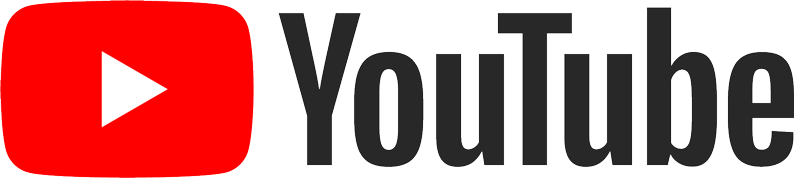Smart Policies for Smartphones: Connecting Personal Devices at Work
their personal devices to work computers and networks?
Three years ago, the satirical news site, The Onion, published a story titled "Report: 90% Of Waking Hours Spent Staring At Glowing Rectangles." One early paragraph reads:
Researchers were able to identify nearly 30 varieties of glowing rectangles that play some role throughout the course of each day. Among them: handheld rectangles, music-playing rectangles, mobile communication rectangles, personal work rectangles, and bright alarm cubes, which emit a high-pitched reminder that it's time to rise from one's bed and move toward the rectangles in one's kitchen.
 Though the article clearly has a mocking tone, there is a clear reason for interacting as we do with those glowing rectangles: some are merely the technological membrane through which we interact with other people, while others are the entry-ways to the technological world in which we create or consume media of all kinds, from music and videos to personal and professional email and documents.
Though the article clearly has a mocking tone, there is a clear reason for interacting as we do with those glowing rectangles: some are merely the technological membrane through which we interact with other people, while others are the entry-ways to the technological world in which we create or consume media of all kinds, from music and videos to personal and professional email and documents.
And precisely because people have access to their music, to their pictures, to their personal social networks all the time, they expect to be able to access that content and those networks all the time, even when (a) their devices cannot connect to their private network or (b) their devices alone are not able to display the media they want to consume--because their batteries are drained, for example, or because the particular device is not optimized for the type of media they need.
The Benefits of Connecting
There are numerous reasons that employees may want to connect their personal devices to their work computers or office networks. First, if space is an issue on their hard drives, they can play music from their MP3 players (there is debate about music's impact on productivity). Even if the issue is not space, but rather simply installing personal applications and/or data on a work machine, connecting an external player may be seen as a good work-around.
Second, personal devices run out of power and many can recharge through USB cables. Outlet space is often limited, especially in cubicles, which now comprise 70 percent of office spaces according to one report. In those circumstances, it seems logical to charge devices in series rather than in parallel.
Finally, and perhaps most persuasively, work is rarely confined to a single machine and the small devices people take with them everywhere are the perfect, and sometimes preferred media for storing documents that will be edited on multiple machines. And why not? Windows phones, iPhones, and Android phones all carry gigabytes of space that are available for those large powerpoint presentations and image files that no one wants to send through email.
The Dangers of Connecting and How to Minimize Them
There are three main perils of connecting personal devices to work computers and networks. The primary concerns, of course, are malware and spyware. These twin dangers become more apparent whenever new viruses are discovered on Androidphones, or the full implications of iPhone apps are realized.
Of secondary, but not insignificant, concern is that employees could use their personal devices to skirt the spirit of the official use-policy, if not its letter. For example, sites that place a toll on an organization’s bandwidth—Pandora, for example, or YouTube—may be blocked on workstations, but employees could run similar apps from their phones—Spotify and/or Amazon Prime Videos.
Finally, there is simply the productivity issue. Do the media and applications that personal devices bring into the workplace ultimately boost, depress, or have no impact on productivity?
As with accessing work data, there are three ways that organizations can regulate connecting personal devices to work assets. First, organizations can ban the practice entirely. Second, they can use technological filters, for example by requiring any device to have security enable before it can connect to a network or computer. Third, organizations can have only policy filters in place.
The most important point, however, is that the leadership addresses this issue in their mobile device use-policy and that all employees understand the risks in connecting their devices to work computers and networks.